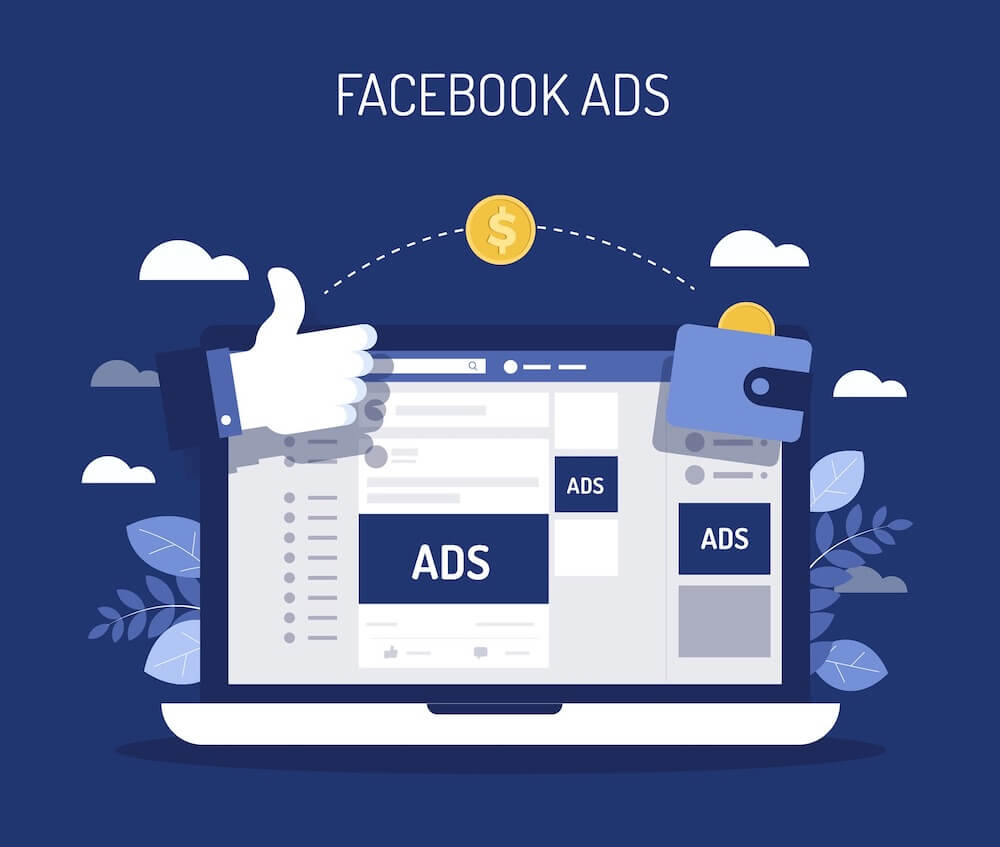One of the best tools available today for expanding your brand, cultivating devoted clients, and generating leads and sales is Facebook advertising. We will show you how to run Facebook ads in this article.
There are many things that you have to check when setting up a paid Facebook advertisement.
Are your target audience right? Are the proportions of your image accurate? Or the ads you’re running the proper kind? To run Facebook ads can become a bit perplexing.
With roughly 1.3 billion users daily and more than 2.6 billion monthly, Facebook presents a singular potential for marketers to supplement their organic efforts.
Facebook Ads makes it quite easy for marketers. Facebook is one social media app that has the cheapest kind of ads. They help you target your audience by location, age, demographics, gender ad interests.
Facebook offers a range of sponsored ad places and possibilities. They are divided into four major levels when setting up a Facebook advert
- The Account Level: This provides a broad overview of campaign performance for all campaigns. You can get an overview from the aggregate data that are available. Simply click Account Overview after navigating to the advertisements manager. From there, you can choose the metrics you want to examine, the time ranges you want to drill down to, and more.
- Campaigns level: Here, you choose the overarching objective of your campaign or the ad goal.
- Ad level: The audience you want to reach is defined here, together with your ad placement preferences, financial constraints, and timetable.
- Ads level: You’ll be able to create the adverts yourself here. You can select the format of your advertisement, add text, links, and videos as well as other elements.
What is Ads Manager?
Your first step for running advertising on Facebook, Instagram, Messenger, or Audience Network should be Ads Manager. It’s a one-stop shop for making advertising, scheduling when and where they’ll appear, and monitoring how well your campaigns are doing in terms of achieving your goals. You can monitor your campaign while you are on the move with the Ads Manager app for iOS and Android. You will be able to design and update advertisements, monitor their effectiveness, and control ad budgets and schedules from any location.
To create ads in Ads Manager
- Establish your campaign: To open the Create a campaign box in Ads Manager, choose Create from the main table. You can choose the fundamental options for your new campaign, ad set, and ad in this window. Additionally, you can build new campaigns, ad packs, or advertising using current ones.
- Setup adjustments: To continue to the editing window, select Continue. You have the option to minimize this pane, which opens in an expanded format by default. You can select a campaign aim, audience, placement, and ad format in the editing pane.
- Publication or saving as a draft: To save your draft, choose Publish or Close when you are finished.
For instance, if this is your first time using Ads Manager to build an advertisement for your company, you might select the Brand Awareness target. This goal will contribute to increasing demand for your products or services. You will first choose Create. You can select certain standard campaign, ad set, and ad options in the Create a campaign window. For access to the editing pane, select Continue.
Select Next after selecting the Brand Awareness objective in the editing pane (we advise keeping campaign budget optimization enabled). As you advance, you’ll define your audience’s attributes using your understanding of your consumer base at the ad set level. To go to the ad level, where you can select photos or videos and create compelling text, select Next. Finally, publish the ad you just finished.
Choose an objective
Facebook’s Ads Manager was created with your campaign objective in mind. Ads Manager will ask you to select an objective for your campaign before you begin. You can pick from 11 distinct objectives. Everything from raising general brand awareness to gaining app downloads to boosting traffic to your online store is on the list.
By selecting one of these goals, you’re helping Facebook understand what you want to accomplish so they can give you the most suitable ad options.
- Reach people near your business
- Website traffic
- Engagement on your app or page
- App installs
- Video views
- Leads generation
- Raise attendants at your event
- Conversions
- Catalog sales
- Promotion of page or brand awareness
Define your audience for smarter ad targeting.
With Core Audiences, you set the rules for where your ads are delivered. Adjust your target audience to be as broad or well-defined as you like, based on the following criteria.
1. Location
Publicize in the areas where you wish to do business, such as the cities, communities, and nations.
2. Demographics
Based on factors like age, gender, job title, education, and more, select your audience. You can monitor the demographics of the people your advertisements are targeting, but Facebook will never divulge any personally identifying data.
3. Interests
Make your targeted ads more relevant by including the interests and pastimes of the people you want to see your advertisement—from organic food to action movies.
4. Behavior
Based on consumer habits like past purchases and device usage, you may target your advertising.
5. Connections
Select whether to include or omit those who are associated with your Facebook page or event in order to reach new audiences.
Campaign budgets and ad set budgets
- Campaign budget optimization (CBO) allows you to either specify a campaign-wide budget or separate budgets for each of your ad sets.
- Budgets for campaigns: All budgets for campaigns employ budget campaign optimization. This gives you the ability to define a single, all-encompassing campaign budget that is continuously distributed in real time to ad sets with the best prospects. Campaign budgets can make campaign setup easier and cut down on the amount of budgets you need to manually monitor. They aid in maximizing campaign results at the lowest feasible cost, and they function best when budget allocation among ad sets is flexible.
- Budgets for individual ad sets: If you want additional control over delivery within particular ad sets, you can decide to define unique budgets for your ad sets. This can be helpful if your bid tactics and optimization goals are mixed, or if the audience sizes of your several ad sets change significantly.
Daily budgets and lifetime budget
You can decide whether your budget applies to each day or to the entire duration of the campaign or ad set for both campaign budgets and ad set budgets.
- Daily budgets: The daily budget you’d like to spend on an ad set or campaign. Daily spending limitations are not absolute. They may be effective if your goal is to maintain daily results for your campaign or ad set while spending around the same amount each day.
- Lifestyle budgets: The total sum that you are prepared to spend for the course of your campaign’s or ad set’s whole runtime. Budgets for a lifetime are a strict upper limit, not an average. They can be helpful if you don’t want to go over a specified spending limit and are most effective when you are free to decide how much money you wish to spend every day.
Placements are the locations where your advertisements will appear. Your advertising may run on Facebook, Instagram, Messenger, and Audience Network, depending on the aim you select when you establish your campaign. According on how users interact with your ads across platforms, Ads Manager groups placements. People’s interactions with your Stories advertising on Facebook, Instagram, and Messenger, as an illustration, are comparable.
The automatic placements setting in Ads Manager is the one we advise you to choose because it enables our delivery system to maximize your money. Placement of advertisements is an alternative though.
Ad placements
These are the current placements available across Facebook’s platforms:
ad appears to people scrolling through their inbox, desktop or mobile feeds.
- Facebook News Feed: Your ads appear in the desktop News Feed when people access the Facebook website on their computers. Your ads appear in the mobile News Feed when people use the Facebook app on mobile devices or access the Facebook website through a mobile browser.
- Instagram feed: Your ads appear in the mobile feed when people use the Instagram app on mobile devices. Instagram feed ads only appear to people browsing the Instagram app.
- Facebook Marketplace: Your ads appear in the Marketplace home page or when someone browses Marketplace in the Facebook app.
- Facebook video feeds: Your video ads appear between organic videos in video-only environments on facebook watch and Facebook News Feed.
- Facebook right column: Your ads appear in the right column on Facebook. Right-column ads only appear to people browsing Facebook on their computers.
- Instagram Explore: Your ads appear in the browsing experience when someone clicks on a photo or video.
- Instagram Shop: Your ads appear in people’s Instagram Shop tab browsing experience.
- Messenger Inbox: Your ads appear in the Home tab of Messenger.
full-screen vertical ad appears in people’s stories.
- Facebook Stories: Your ads appear in people’s stories on Facebook.
- Instagram Stories: Your ads appear in people’s stories on Instagram.
- Messenger Stories: Your ads appear in people’s stories on Messenger.
ads appear before, during or after video content.
- Facebook in-stream videos: Your ads appear in Video on Demand and in a select group of approved partner live streams on Facebook.
- Instagram in-stream videos: Your ads appear in Instagram video content.
- Instagram Reels: Your ads appear in the Reels tab on Instagram.
Schedule
You can decide whether you want your campaign to start running immediately and continue or if you want to set the start and finish dates yourself. You can also establish restrictions so that your ads only appear at certain times and on particular days of the week.
Optimization & Pricing
Make a decision regarding whether or not to bid for your aim, clicks, or impressions. (This will change how your advertisement is shown and charged for.) In this way, you’ll pay to get your advertisement seen by those in your target market who are most likely to take the desired action, but Facebook will decide what your maximum bid is.
Choose manual bidding if you don’t want Facebook to decide what your best bids should be. With this choice, you have complete control over the price you’re prepared to pay for each action taken. However, Facebook will offer a recommended bid based on the actions of other marketers to give you a general idea of what you should aim for.
Delivery
There are two types of deliveries: standard and Accelerated. While accelerated delivery enables you to immediately reach an audience for time-sensitive commercials, standard delivery will display your advertisements throughout the day.
Create your ad
What should your advertisement look like? It all depends on what your first goal was. Facebook’s Ad Manager will recommend the Clicks to Website options if you want to boost the amount of clicks to your website. Links and carousels are the two options available for this ad type. Basically, this means that there is no extra charge if you want to display a single image ad (Links) or a multi-image ad (Carousel) with three to five scrolling images.
Pros and Cons of Facebook Ads
While Facebook ads are quite amazing to use, however there are some pros and some cons we have to look out for while using it.
Pros
- Huge spike of traffic
- Campaigns are simple to monitor
- More options for targeting
- More user-friendly than Google Adwords
- Use of pictures and videos to keep your target audience interested.
- CPC is pretty cheap, depending on your industry.
- Total control over your daily spending limit and maximum cost per click.
Cons
- The majority of the sizable prospective audience may not be relevant to your target demographic. if only one town can benefit from your services.
- Costly if set up and managed improperly.
- With the exception of the lifetime budget, there is no possibility to target your adverts at particular hours of the day or week.
Conclusion
I hope you learnt much about how to run Facebook ads? Facebook ads are quite easy to run when you know the basic knowledge and how to navigate through your Facebook ads manager dashboard.