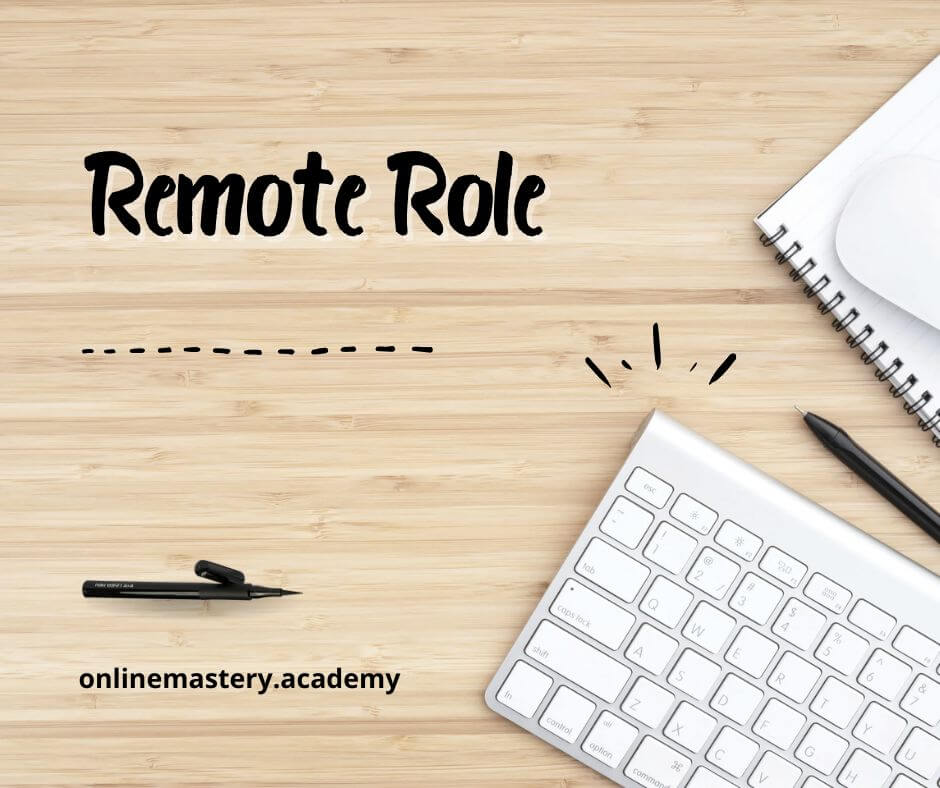When I first started building websites, I believed that a beautiful design would naturally lead to higher conversions. My thinking was simple: if it looks good, people will engage. But after years of trial, error, and working with clients, I realized a hard truth—sometimes, a stunning website is the very thing that kills conversions.
It’s not that design doesn’t matter. It does. But your website can look incredible and still be ineffective at getting visitors to take action. The real question to ask yourself is this: Is my website serving the user’s needs?
The User Experience Problem
One of my clients came to me with a visually stunning website—slick animations, crisp images, and bold typography. Yet, they had a conversion rate that hovered below 1%. After digging in, I realized the problem was not how the website looked, but how it functioned.
Too many moving parts, complicated navigation, and slow load times all contributed to a frustrating user experience. Think about the times you’ve visited a website only to be greeted by endless animations or a confusing menu. Did you stick around? Neither did their users.
Fix #1: Simplify the Journey
A confusing path kills conversions faster than anything else. When I redesigned my client’s site, I stripped away unnecessary elements and focused on creating a clear journey. From the homepage, users could easily find what they were looking for with well-placed buttons and simplified menus.
Visitors don’t have time to figure out what to do next. Make it intuitive. Think of it like guiding someone through a new city. Would you give them vague directions or clear, simple ones? Your website should do the same.
The Load Time Factor
Speed is critical. According to research, even a one-second delay in page load can result in a 7% reduction in conversions. That’s massive! Personally, I’ve closed more deals after optimizing load times than after any design tweak I’ve made.
In one instance, I helped a local business cut their website load time from six seconds to under two. Their conversion rate shot up by 20% almost overnight. A faster website doesn’t just make visitors happy—it makes them buy.
Fix #2: Speed Up Your Site
You’ve probably heard this a million times, but it bears repeating: your site needs to be fast. Compress images, minimize code, and use a quality hosting provider. In my experience, even small improvements in speed can have a huge impact on conversion rates.
If you’re not sure how fast your site is, test it with tools like Google’s PageSpeed Insights or GTmetrix. These platforms don’t just tell you your speed; they offer concrete suggestions on how to fix issues.
Messaging Matters More Than You Think
Another major issue I see is the disconnect between a website’s messaging and the audience it serves. I remember working with a company that offered high-end, premium services. But their website copy felt generic, almost like it was trying to appeal to everyone.
Your website needs to speak directly to your audience. It’s not about what you think sounds good—it’s about addressing their pain points, concerns, and needs. When you connect emotionally, conversions follow.
Fix #3: Speak Your Customer’s Language
Before you write a single word of copy, ask yourself, “What does my customer really want?” In my experience, the more specific and targeted your messaging, the better your results will be. When I tailored my client’s messaging to focus on the exclusivity and high value of their services, conversions jumped by 30%. The key was understanding the psychology of their customers and positioning the offer in a way that resonated deeply.
The Call to Action: Less Is More
I’ve seen websites cluttered with too many calls to action (CTAs)—”Sign up for our newsletter!” “Follow us on social media!” “Check out our latest blog post!” While each CTA has its place, too many can overwhelm visitors. In my early years, I was guilty of this too, thinking that offering more options would give users more chances to convert. The opposite is true. Too much choice leads to inaction.
Fix #4: Prioritize Your CTA
Choose one primary goal for each page and make the CTA reflect that. Is it to sign up for a consultation? Make the button stand out, and don’t distract users with secondary actions. When I helped a SaaS company streamline their CTAs, focusing solely on free trials rather than promoting everything under the sun, conversions doubled.
Building Trust
Finally, consider trust signals. I’ve noticed that adding elements like testimonials, case studies, and badges from well-known organizations drastically improves conversions. People want to feel confident that they’re making the right decision, and your website should reassure them.
In my case, a real estate client of mine was struggling with getting people to book consultations. We added a section with glowing client testimonials, including video reviews, and the consultation bookings skyrocketed by 40%. Sometimes, people just need that extra nudge to trust you.
Fix #5: Build Trust on Every Page
Don’t underestimate the power of trust signals. Whether it’s displaying client logos, embedding reviews, or highlighting your years of experience, make it clear that visitors are in good hands.
Conclusion: The Balance of Design and Functionality
Is your website killing your conversions? If it’s not optimized for speed, clarity, messaging, and trust, the answer is probably yes.
I’ve learned that a well-designed website doesn’t just look good—it works. It guides visitors effortlessly, speaks their language, and nudges them to take action. If you focus on providing value at every step of the journey, your website will not only look great—it will convert.
If you need a marketing-focused website that will definitely converts and bring you more sales, reach out to our team via the email: onlinemasteryacademy@gmail.com. We are the best at what we do.