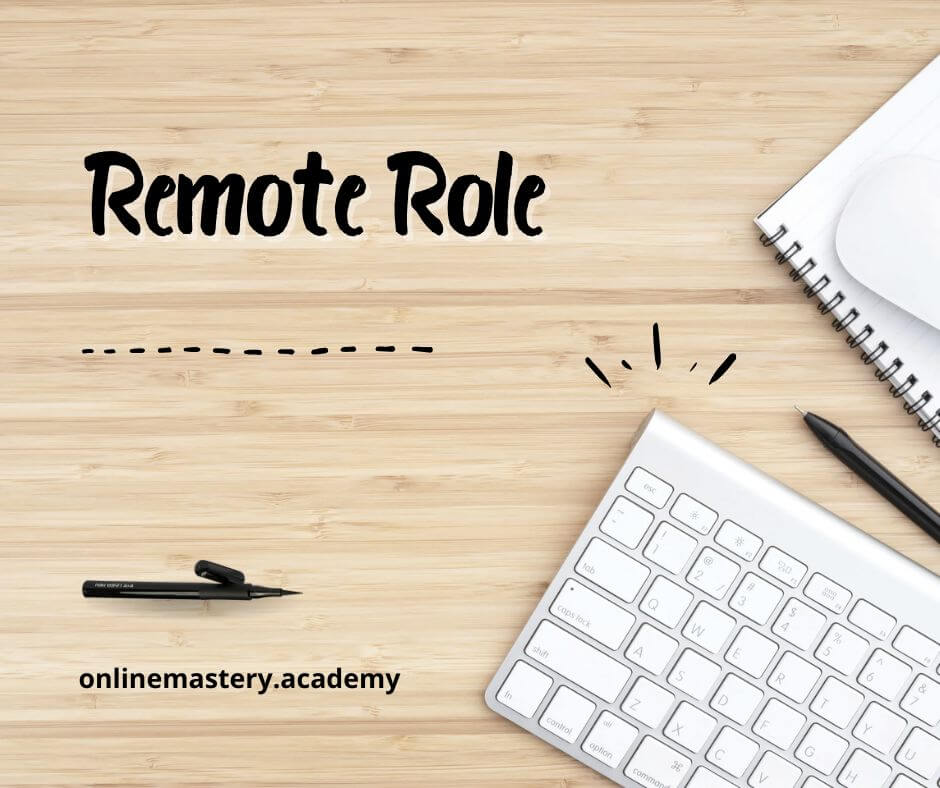Designing a website that successfully turns leads into clients is the ultimate goal for businesses across industries. It’s not just about having a beautiful site but creating a website that engages visitors, builds trust, and moves them to take action. Here’s a detailed guide on how to design websites that convert leads into paying clients.
1. Create a Clear and Compelling Value Proposition
The first step in converting leads is ensuring your value proposition is front and center. Your website should immediately communicate what you do and how you can solve the visitor’s problem. Here’s how:
- Headline: Use a headline that speaks directly to your audience’s pain point.
- Subheadline: Expand on the benefits and solutions your business offers.
- Visual Support: Pair your copy with strong visuals that reinforce your message.
2. Design with Your Target Audience in Mind
Every aspect of your website should be geared toward the needs and behaviors of your ideal customers. Use these design elements to resonate with your target audience:
- User personas: Develop personas that represent your potential clients, then design your site based on their preferences.
- Tone and language: Use language that speaks to your audience in a way that they understand and relate to.
- Aesthetics: Your website’s design should reflect the values and interests of your target market, whether that means a sleek, modern look for tech businesses or a warm, welcoming feel for service-based industries.
3. Optimize for Mobile
With over half of web traffic coming from mobile devices, optimizing your website for mobile is non-negotiable. A mobile-friendly website will improve the user experience and increase your conversion rate. Follow these tips:
- Responsive design: Ensure your site automatically adjusts to different screen sizes.
- Fast load times: Use tools like Google’s PageSpeed Insights to monitor and improve your mobile load speed.
- Simplified navigation: Design menus and buttons that are easy to click on mobile devices.
4. Craft Clear Calls-to-Action (CTAs)
Strong CTAs are critical for conversions. If your visitors don’t know what to do next, they won’t convert. Consider these tips for creating effective CTAs:
- Action-oriented language: Use verbs that encourage immediate action, like “Get Started,” “Request a Quote,” or “Download Now.”
- Visual appeal: Make sure your CTA buttons stand out with contrasting colors and eye-catching design.
- Placement: Position CTAs strategically throughout your website—above the fold, at the end of pages, and within relevant content.
5. Use Social Proof to Build Trust
Visitors are more likely to convert if they see proof that others have had a positive experience with your business. Build trust using:
- Testimonials: Display quotes from happy clients prominently on your homepage and service pages.
- Case studies: Share detailed case studies showing how you’ve helped other clients succeed.
- Reviews and ratings: If you have ratings on third-party platforms like Google or Yelp, showcase them on your site.
6. Leverage Lead Magnets
Lead magnets are freebies or valuable resources offered in exchange for a visitor’s contact information, such as an email address. Effective lead magnets could include:
- Ebooks or guides related to your industry.
- Free consultations or audits of your visitor’s business.
- Discounts or special offers for first-time clients.
By offering something valuable, you create a strong incentive for visitors to take the next step.
7. Incorporate Live Chat or Chatbots
Live chat or AI-powered chatbots can engage visitors in real-time, answer questions, and guide them through the sales process. Key benefits include:
- Instant responses: Visitors can get their questions answered immediately, keeping them engaged on your site.
- Lead qualification: Chatbots can ask pre-qualifying questions to help you identify high-potential leads.
- Personalized interactions: Use chat tools to direct visitors to the right product, service, or page based on their needs.
8. Design for Speed
A slow-loading website can cost you conversions. In fact, a delay of just one second can result in a 7% decrease in conversions. Here’s how to speed up your website:
- Compress images: Use formats like WebP or compress existing images to reduce load times.
- Minimize plugins: Too many plugins can slow your site, so stick to essential ones.
- Enable browser caching: This stores elements of your website in a visitor’s browser so pages load faster on future visits.
9. Simplify Your Forms
If you require visitors to fill out forms, keep them simple. Overly complicated forms can deter potential leads from completing the process. Follow these principles:
- Ask only for essential information: The fewer fields a visitor has to fill out, the better.
- Clear form labels: Ensure that each form field has clear instructions.
- Inline form validation: Offer real-time feedback on form input, letting users know if they’ve made an error before submitting.
10. Test and Optimize Continuously
Finally, continuous testing and optimization are key to improving conversions. Use these strategies:
- A/B testing: Test different versions of your landing pages, headlines, CTAs, and images to see what converts better.
- Heatmaps: Tools like Hotjar can show you where visitors are clicking and how they’re interacting with your pages.
- Conversion tracking: Set up conversion goals in Google Analytics to track the performance of various website elements.
Conclusion
Designing a website that converts leads into clients requires a strategic blend of design, messaging, and usability. By understanding your audience, optimizing user experience, using strong calls-to-action, and continuously improving through testing, you can turn more of your visitors into loyal customers.
Focus on the needs of your potential clients, and you’ll build a website that drives real business results.